When it comes to software, Adobe is one of the biggest names in the world and now, the software giants have expanded into the realm of video conferencing. The wizards at Adobe worked their magic, and came up with a fantastic platform that allows you to communicate with others simply, efficiently, and at a low price. You’re probably wondering which video conferencing platform to choose since there are so many out there. Well, we’ve reviewed Adobe Connect for you right here, so check it out and see if it’s right for your small business.
Pros
- Customizable meeting spaces
- Easy registration
- Free Trial without any commitment
- Great interface
Cons
- Quite expensive compared with competitors
- No dial-in numbers (VoIP only)
Cost
While Adobe Connect is a little more on the expensive side, a lot of companies think the service is worth the money. See if you agree:
- Adobe Connect Meetings – $50/ month
- Adobe Connect Webinars – $130/ month
- Adobe Connect Learning – $370/ month
Starting up
Registration is quick and easy. You need to provide your name, company, email, and contact info. Then there are a few questions about the size and focus of your business. You can then start your free trial and don’t have to enter any payment details unless you decide to sign up for a paid plan. Once you’re signed up, Adobe sends you a link to learning resources.
The interface is pretty corporate looking; grey and white coloring with a thoughtful layout. The menus are clear and you can see and manage your calendar, meetings, and resources with no hassle.
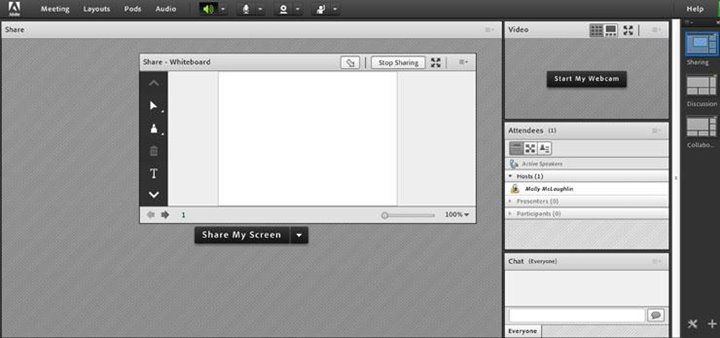
Source: pcmag.com
Meetings
You can set up a ‘persistent meeting’ that gives you a custom URL and allows you to return to the same link over and over for meetings. You just need to name your meeting room, have the system generate a custom URL for you, and you’re good to go.
Once you’re in the meeting room, click on the ‘participant’s’ tab and invite any of your registered contacts. You can’t invite unregistered people from within the software; you must copy and paste the custom URL to email, or any other means of contact.
If you are the presenter or leader of the meeting, your screen is shareable and you can decide which participant’s can also share their screens. Though to share your screen, you must have a plug-in which you can download easily. You can even preview what you look like before you share your screen! There is no limit on how many participants can use their video feed in the meeting where as other video conferencing services set a limit.
Source: pcmag.com
You can set up chat during the meeting with everyone involved or you can also have private chats with separate participants if you would prefer not to have everyone involved.
When a participant joins the meeting there is a feature that pops up giving them information on how to view shared content, chat, speak up, etc. You can also set up microphone rights that allow you to mute or amplify any participants. Meetings can be recorded and saved, and they can eventually be edited, and paused.
Mobile App
Finally, when you use Adobe Connect on your cell phone, whether its Android, iOS or Blackberry, you can avail of the full set of features you find on your computer. You can chat with a support team or interact on social media sites such as Twitter to air any problems you may be having, or just to get advice from the team.
The Bottom Line
So, there you have it. Adobe Connect is a brilliant way to connect with family, colleagues, friends, and everyone else in your life. It’s customized, and it’s fast – and it looks awesome. Adobe Connect is certainly up there in terms of video conferencing solutions, but now that we’ve given you the review, it’s up to you. Adobe Connect could be the software for you yet. All you need to do is give it a try.
Featured Image: pepperdine.edu








