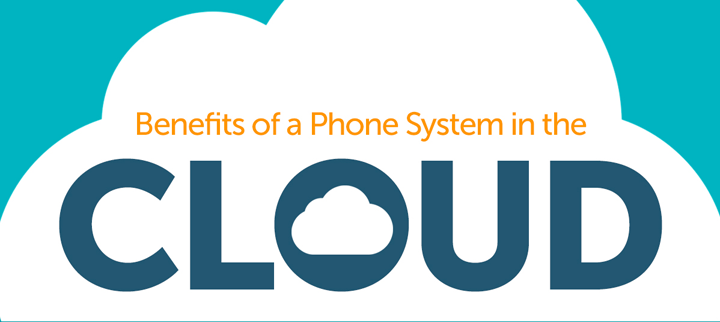Cloud PBX phone system is the latest technology that is revolutionizing the way businesses communicate. Now, businesses can have their own sophisticated telephone system, without any need to invest in telephone equipment. Also, your VoIP provider of choice will set-up and maintain the entire system.
A complete suite of features is available at a price convenient for any business. It’s a service designed specifically for your business. From a single user home office to a commercial call center, hosted PBX phone service providers offer customized solutions to suit your needs. If your business operates from multiple locations, you can operate centrally from one location, allowing better productivity and lesser strain on resources.
A hosted PBX phone system lets employees work from any place without any restrictions. They can even work from their home while still being connected to the same phone system. It allows you to transfer callers, set up conference calls, put them on hold with music or have an automated attendant answer your calls.

Source: monmouth.com
Key Concepts
- Cloud PBX business phone system can work with your existing phone service or it can replace it completely.
- Your telephone system is operated by your service provider.
- It can incorporate mobile phones, landline phones, and may also come with VoIP service.
Benefits
- Businesses can now benefit from the services offered by the latest cloud PBX phone services. Compared to traditional PBX, this service is less costly thanks to its VoIP protocol and technology. One of its main uses it to make long-distance calls and faxes over the Internet without worrying about phone bill at the end of each month.
- Seamless communication is another big factor that makes companies switch to cloud. Cloud PBX business phone systems let you use one centralized phone number for multiple devices and office locations, allowing you to cut back on communication costs. So, now there’s no need to memorize multiple numbers or extensions.
- An auto attendant can forward calls (based on your settings) to voicemail or your mobile device, making sure you receive all important messages even during holidays or when you’re on the road.
- Troubleshooting and maintenance process becomes easy with cloud PBX. You can have upgrades and other issues handled quickly online, and 24/7 assistance is also available to you. You can confidently concentrate on expanding your business.
- It’s possible to add virtual extensions online if you wish to add users to your subscriptions. The removal is just as easy. You also get the flexibility to switch to another subscription or add features such as local numbers or toll-free numbers that can accommodate the changing needs of your business.
Equipment/Services Usage

Source: cloud-pbx-reviews.com
Existing Landlines
You can keep all existing landlines and forward calls from hosted cloud PBX phone system to these lines. For example, when some person calls your “sales” department, the cloud PBX business phone system could simultaneously call multiple members’ phone lines. This will save you money on your landline bills.
Cell Phones
Your employees who’re out in the field can also use cell phones. You can forward any calls from a hosted PBX phone service to their cell phones and some services even allow you to transfer calls to other extensions (possibly even other cell phones) or send the caller to voicemail.

Source: unitedtelecom.com
VoIP Hosted PBX Service
This solution eliminates any need to have a phone line with a local carrier to make or receive calls. It allows you to use multi-line digital telephones that can plug directly into an internet connection. There’s also an option to choose softphones. These are actually computer based programs that simulate any business telephone that you can use to make or receive calls with the help of any USB set.
Smartphone Apps
Smartphones allow you to integrate your mobile workforce to company service in a much better way. You can use apps such as Bria for iOS or Android to enable smartphones to behave as desk phones in the main office. This way, smartphones can display only company caller ID, masking the caller ID of the smartphone. Use of this app also means that there is no need to forward calls to smartphones as these devices can now make or receive calls as if it’s a desk phone. Smartphone apps are best for all the mobile workers of a company whereas office employees can use VoIP phones. These two approaches over cloud PBX phone system complement each other and can be easily used in conjugation.
Featured Image Source: digium.com